leds version 00.10
| Welcome |
| What is leds |
| Screenshots |
| Contacts |
| leds |
| User Manual |
| Downloads |
| Windows |
|
|
| To do |
| To do |
| Known Problems |
| Links |
| Links |
| Acknowledgments |
Tools


| New, open and revert to saved |

| Save, Save As and add the current editor buffer to the current project (leds will use the project, module declaration and the file name to create the new file on the right director of the curent project) |

| Undo and Redo |

| Find & Replace and Goto line |

|
|
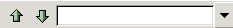
| Quick find (backwards and forward) if threre is any selected text on the current buffer it will be copied to the find combo box before starting the search the find combo box stores the recent find strings |

| Selected syntax highlight (D and Makefile) |
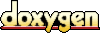 1.3.6
1.3.6