leds version 00.10 |
|
User ManualAny help with this manual is greatly appreciated.Don't forget leds is only "almost" beta quality (but really usable). Starting upTo start up leds just enter the command leds at your prompt.Command line options
if the '--home' option isn't deceived ~/.leds will be used if the '--data' option isn't received ~/.leds_data will be used if the home and data directories don't exist leds will creat them Idiosyncrasies
|
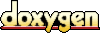 1.3.6
1.3.6